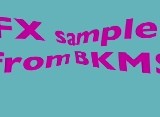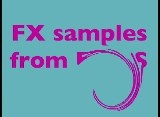|
Bump. Causes a raised or lowered bump on the screen. The size, height, and location are all adjustable. |

|
|
Pinch. Similar to bump but pinched to a point instead of a bump. The size, height, and location are all adjustable. |
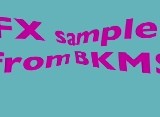
|
|
Torus. Places a doughnut-shaped lens over the picture. The location, size, width, and refractive properties of the lens are adjustable. |

|
|
Twirl. Causes the picture to twirl around a point. The size of the effected area, the degree of rotation, and the location of the center are all adjustable. |
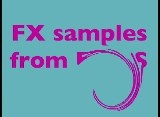
|
|
Vortex. Similar to Twirl, but with a much tighter radius of rotation. Again, the size of the effected area, the degree of rotation, and the location of the center are all adjustable. |

|
|
All of these effects allow you to specify the point on the image where the effect will be centered. To select the center point, click on the small preview image. When the cursor changes to crosshairs, click on the point you want to be the target. |
|
DistortoMatic is $14. Itís also available as part of TotallyTiger: all the plug-ins we released when Mac OS 10.4 (Tiger) shipped. TotallyTiger is $32, a 33% saving. |
|
These plug-ins work only with Mac OS 10.4 or later. They work with iMovie 4 or iMovie HD, but only on Tiger or later. |